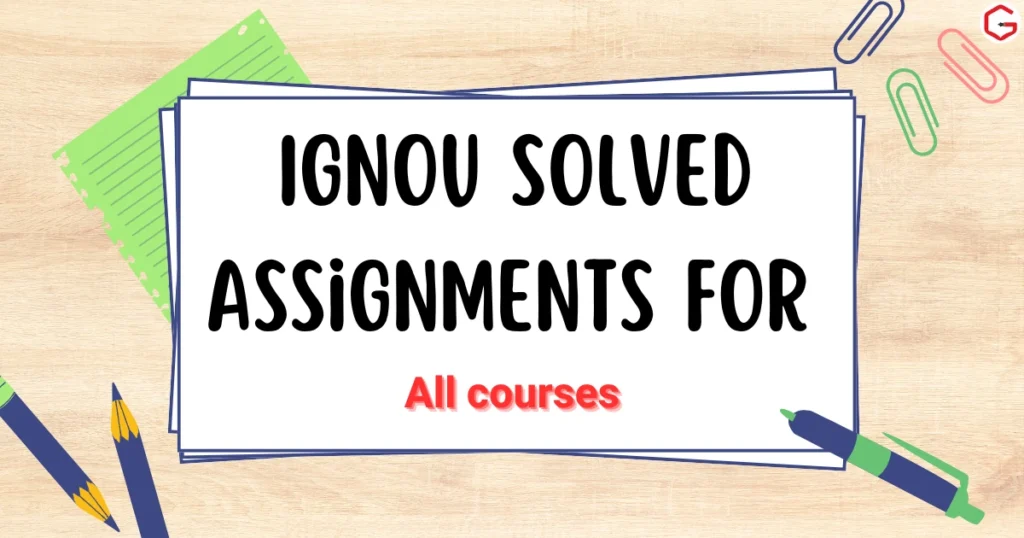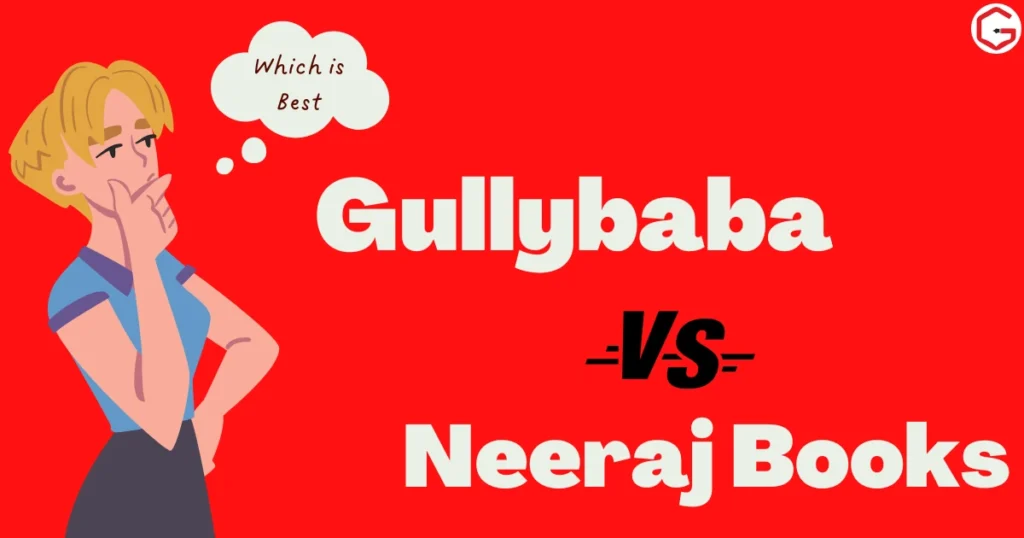New Delhi:- Indira Gandhi National Open University (IGNOU) has released the result of IGNOU TEE December 2022. Candidates who have appeared for the IGNOU Term End Exam December 2022 exam can download their results through the official Website of IGNOU Ignou.ac.in. To download the IGNOU TEE December 2022 result, candidates must use enrollment.
IGNOU Releases the Result of Term End Exam for the December Session

IGNOU TEE December 2022 Result 2022: Here's how to check
1. First, candidates go to the official website of IGNOU www.ignou.ac.in.
2. On the homepage, click on the Results tab.
3. After this, click on the term end and then click on "December 2022 Exam Result (New)".
4. After this, enter your login details.
5. After doing this, your TEE December 2022 result will be displayed on the screen.
6. Now check the result and take a printout for future reference.
Search Articles
Categories
Latest Articles
Buy IGNOU solved assignments for IGNOU Bachlor Degree Programmes, Master Degree Programmes, Diploma Courses, PG Diploma Courses, Certificate programmes, Awareness Programmes
Are you searching for IGNOU BA solved assignment, IGNOU BCom solved assignment, or any other IGNOU assignment solution? Whether you are pursuing a Bachelor’s, Master’s, Diploma, or Certificate course, timely and well-prepared assignments are crucial for securing good grades. In this blog, we will guide you through the importance of IGNOU assignments, submission tips, and […]
Read MoreNeeraj Books vs Gullybaba: Which is the Best Choice for IGNOU Students?
Choosing the right study material is crucial for IGNOU students. With multiple options available, two names often come up—Neeraj Books and Gullybaba. Both claim to provide high-quality study material, but which one is the best for IGNOU students? Let’s break it down in detail
Read MoreUnderstanding IGNOU Projects: Importance of a Well-Written Synopsis and Report
IGNOU projects are designed to bridge the gap between theoretical knowledge and practical learning. A well-crafted synopsis and project report are crucial to succeeding in your program and obtaining a degree. This blog discusses the importance of creating an IGNOU project with perfection, including guidelines, structure, components, evaluation, and submission.
Read MoreComprehensive IGNOU Project Help: Books, Synopsis, Report and More
Managing studies and work simultaneously can be challenging. For working professionals and housewives, creating IGNOU projects and completing their coursework through IGNOU textbooks is a tough task. They have little time to research, create synopsis, and even select the right books to study. If you are one of those students who constantly face troubles in […]
Read MoreIGNOU Project Assistance: Expert Help with Your IGNOU Synopsis & Report
If you have trouble understanding your IGNOU project guidelines and cannot prepare a project, Gullybaba is here to help you. Gullybaba has an exemplary experience of serving IGNOU students and guiding them to achieve their academic success. Whether you need projects for your Bachelor, Master, Certificate, or Diploma programs, we have projects available for all […]
Read MoreMistakes to Avoid When Writing Your IGNOU Project Synopsis & Report
Preparing IGNOU projects is one of the important tasks that you have to do to complete your course and get the degree. If you have tried to prepare your project but it has been rejected or you are still trying to figure out the best way to complete your project then this blog is for […]
Read More