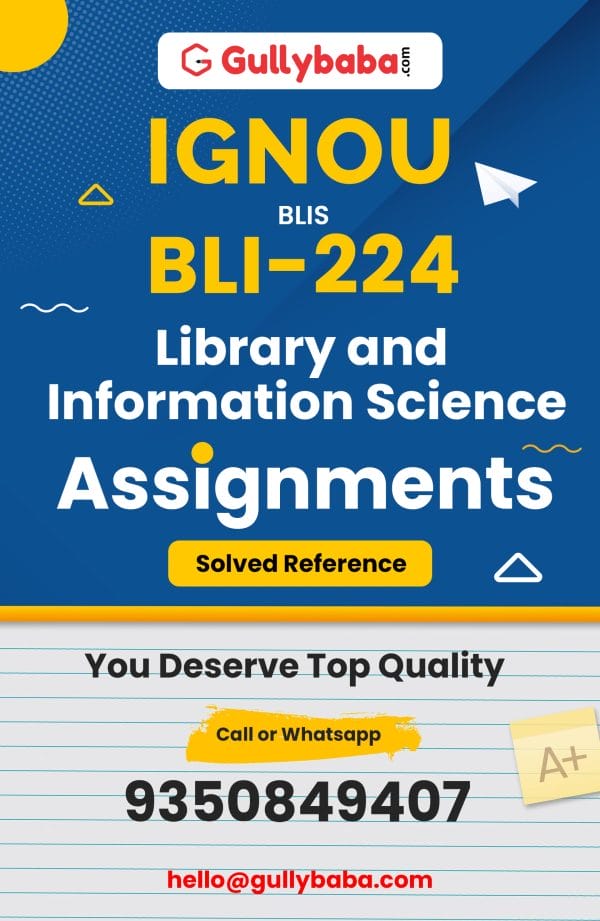
#1 Best Selling IGNOU Assignments in All Available in Market
Bought By: 10807 Students
Rating: 4.2
Get IGNOU BLI-224 Assignments Soft Copy ready for Download in PDF for (July 2024 - January 2025) in English and Hindi Language.
Are you looking to download a PDF soft copy of the Solved Assignment BLI-224 - ICT Fundamentals? Then GullyBaba is the right place for you. We have the Assignment available in English and Hindi language.
This particular Assignment references the syllabus chosen for the subject of Library and Information Science, for the July 2024 - January 2025 session. The code for the assignment is BLI-224 and it is often used by students who are enrolled in the BLIS Degree.
Once students have paid for the Assignment, they can Instantly Download to their PC, Laptop or Mobile Devices in soft copy as a PDF format. After studying the contents of this Assignment, students will have a better grasp of the subject and will be able to prepare for their upcoming tests.
Part - I
I) Answer all the questions in not more than 500 words each.
1) Describe the architecture of a digital computer system with suitable illustrations.
2) What is convergence? Explain service convergence in detail.
3) Explain password design guidelines and authentication process.
II) Write short notes on the following in not more than 200 words each.
1) Simplex
2) RFID
3) Client-Server architecture
4) storyboard for multimedia presentation
5) Network topologies
6) Web searching tools
7) File system of Ubuntu
8) Barcode Readers
9) Steps in running a slide show
10) Widgets
BLI-224: ICT FUNDAMENTALS
PRACTICAL
General Instructions:
i) You are required to do the practical assignment in the Study Centre. Evaluation of the assignment will be done by the Counsellor/ Practical Supervisor.
ii) Make Screen Captures for all the answers and save them in one file. The
Counsellor/Practical Supervisor will evaluate these screen captures and give marks accordingly.
iii) All questions are compulsory
1) Prepare a one page about your Library using LibreOffice Writer with a table for Collection and staff members with their designation and qualification. Table must be embedded in the document. Table must centre aligned in the text with the content left justified. Top row text must be in a bold face and use colours and shading in the row to distinguish it from other rows. Also insert a photograph.
2) Prepare a LibreOffice Impress presentation on Library Orientation programme for your users. The presentation must have atleast 4 slides with a title slide. In the second slide a bulleted list is to be provided. In the third slide insert an image with text description. In the final slide insert a table. Use animation schemes for header and the text and transition effects in each slide.
3) Create a file in LibreOffice Calc showing the daily circulation of library documents (atleast for the one week) with separate columns for fine and books reserved. Add a bar chart representing the data.
I) Answer all the questions in not more than 250 words each.
1) What is DBMS? Explain Database Project Environment in detail.
2) What do you mean by NEIS? Explain the major NEIS Services and Applications.
3) Explain various types of search tools and also describe various features of search tools.
II) Write short notes on the following in not more than 200 words each.
1) Wireless Technology
2) Computer Hardware
3) Print Vs Multimedia
4) Number Portability
5) Tree Topology
6) Simple Network Management Protocol (SNMP)
7) Online Document Repositories
8) Markup Languages
9) Types of Email Account
10) Metadata Storage
BLI-224: ICT FUNDAMENTALS
PRACTICAL
General Instructions:
i) You are required to do the practical assignment in the Study Centre. Evaluation of the assignment will be done by the Counsellor/ Practical Supervisor.
ii) Make Screen Captures for all the answers and save them in one file. The
Counsellor/Practical Supervisor will evaluate these screen captures and give marks accordingly.
iii) All questions are compulsory
1) Prepare a one page about your Library using LibreOffice Writer with a table for Collection and staff members with their designation and qualification. Table must be embedded in the document. Table must centre aligned in the text with the content left justified. Top row text must be in a bold face and use colours and shading in the row to distinguish it from other rows. Also insert a photograph.
2) Prepare a LibreOffice Impress presentation on Library Orientation programme for your users. The presentation must have atleast 4 slides with a title slide. In the second slide a bulleted list is to be provided. In the third slide insert an image with text description. In the final slide insert a table. Use animation schemes for header and the text and transition effects in each slide.
3) Create a file in LibreOffice Calc showing the daily circulation of library documents (atleast for the one week) with separate columns for fine and books reserved. Add a bar chart representing the data.
भाग-I
I) निम्मलिखित प्रत्येक प्रश्नों के उत्तर 500 शब्दों से अधिक में न दें ।
1. उपयुक्त चित्रों के साथ डिजिटल कंप्यूटर प्रणाली की संरचना का वर्णन कीजिए ।
2. अभिसरण क्या है? सेवा अभिसरण का विस्तार से वर्णन कीजिए ।
3. पासवर्ड डिजाइन दिशा-निर्देश और प्रमाणीकरण प्रक्रिया की व्याख्या कीजिए ।
II) निम्मलिखित प्रत्येक प्रश्नों के उत्तर 200 शब्दों से अधिक में न दें ।
1. सिंप्लेक्स
2. आरएफआईडी
3. क्लाइंट सर्वर संरचना
4. बहुमाध्यम प्रस्तुतीकरण के लिए स्टोरीबोर्ड
5. नेटवर्क टोपोलॉजी
6. वेब सर्चिंग टूल
7. उबंटू का फाइल सिस्टम
8. बारकोड रीडर
9. स्लाइड शो चलाने के चरण
10. विजेट
भाग-II
1 लिब्रे ऑफिस राइटर का उपयोग करके संग्रह और स्टाफ सदस्यों के लिए उनके पदनाम और योग्यता के साथ एक तालिका के साथ अपने पुस्तकालय के बारे में एक पृष्ठ तैयार करें। तालिका को दस्तावेज में एम्बेड किया जाना चाहिए। तालिका को टेक्स्ट में बीच में संरेखित होना चाहिए और सामग्री को उचित छोड़ दिया जाना चाहिए। शीर्ष पंक्ति का टेक्स्ट बोल्ड रुप में होना चाहिए और इसे अन्य पंक्तियों से अलग करने के लिए पंक्ति में रंगों और छायांकन का उपयोग करना चाहिए। एक फोटो भी डालें।
2 अपने उपयोगकर्ताओं के लिए लाइब्रेरी ओरिएंटेशन प्रोग्राम पर लिब्रे ऑफिस इंप्रेस प्रेजेंटेशन तैयार करें। प्रस्तुति में शीर्षक स्लाइड के साथ कम से कम 4 स्लाइड होनी चाहिए। दूसरी स्लाइड में एक बुलेटेड सूची प्रदान की जानी है। तीसरी स्लाइड में टेक्स्ट विवरण के साथ एक इमेज डालें। अंतिम स्लाइड में एक टेबल डालें। प्रत्येक स्लाइड में हेडर और टेक्स्ट और ट्रांजिशन इफेक्ट्स के लिए एनिमेशन स्कीम का उपयोग करें ।
3 लिब्रे ऑफिस कैल्क में एक फाइल बनाएं जिसमें पुस्तकालय दस्तावेजों के दैनिक संचलन (कम से कम एक सप्ताह के लिए) को अलग-अलग कॉलम के साथ जुर्माना और आरक्षित पुस्तकों के साथ दिखाया गया हो। डाटा का प्रतिनिधित्व करने वाला एक बार चार्ट जोड़ें।
I) निम्मलिखित प्रत्येक प्रश्नों के उत्तर 250 शब्दों से अधिक में न दें ।
1. डी बी एम एस क्या है? डाटाबेस प्रोजेक्ट परिवेश की विस्तार से व्याख्या कीजिए ।
2. नेटवर्कीकृत इलेक्ट्रॉनिक सूचना समाज से क्या तात्पर्य है? प्रमुख नेटवर्कीकृत इलेक्ट्रॉनिक सूचना समाज सेवाओं और अनुप्रयोगों की व्याख्या कीजिए ।
3. विभिन्न प्रकार के खोज उपकरणों की व्याख्या करें। खोज उपकरणों की विभिन्न विशेषताओं का भी वर्णन कीजिए।
II) निम्मलिखित प्रत्येक प्रश्नों के उत्तर 100 शब्दों से अधिक में न दें।
1. बेतार प्रौद्योगिकी
2. कंप्यूटर हार्डवेयर
3. प्रिंट बनाम मल्टीमीडिया
4. संख्या सुवहायता
5. ट्री टोपोलॉजी
6. सरल नेटवर्क प्रबंधन प्रोटोकॉल (एसएनएमपी)
7. ऑनलाइन प्रलेख रिपॉजिटरी
8. मार्कअप भाषाएँ
9. ईमेल खाते के प्रकार
10. मेटाडाटा संग्रहण
The IGNOU open learning format requires students to submit study Assignments. Here is the final end date of the submission of this particular assignment according to the university calendar.
Here are the PDF files that you can Download for this Assignment. You can pick the language of your choice and see other relevant information such as the Session, File Size and Format.
In this section you can find other relevant information related to the Assignment you are looking at. It will give you an idea of what to expect when downloading a PDF soft copy from GullyBaba.
In addition to this Assignment, there are also other Assignments related to the BLIS Library and Information Science you are preparing for. Here we have listed other Assignments that were bought along with this one.